NOTE: This post originally appeared on my personal blog.
There are two grocery stores I frequent in my hometown of Crofton Maryland –Safeway and Giant Foods. One of these stores embraces me with open arms while the other seems to work tirelessly to not have me as a customer.
In relation to me – the two stores are remarkably equal in many ways. They are both approximately the same distance from my house, they are priced comparably and 99% of their offerings are identical.
Having said this – I go to the Giant Foods as infrequently as possible and almost always regret making the decision.
Mostly, I go there for the salad bar (which is the only way they are better than Safeway) or when I happen to be near by and I only need something simple (loaf of bread, gallon of milk, diet cokes etc.).
The reason for this is their lack of usability.
This all started a few years back when they expanded and remodeled their store. Like many of their patrons, I had to re-educate myself on how to navigate the store to get the items I need (the peanuts are where now? what about the chocolate milk?).
The problem is, that just when I feel like I’ve gotten everything figured out – they move stuff around again. And it is never anything that feels at all intuitive.
When you couple this with the fact that most food manufacturers seem to be going on some kind of repackaging kick – the result is I can’t find anything.
Today was a perfect example. I went with my daughter to get some salad for lunch and I remembered being low or out of croûtons and salad dressing. So while she was dilly-dallying with her salad I went to the same aisle I’ve gone to for at least a year to get my regular croûtons and as I walked down the aisle I experienced an epic fail.
The croûtons I’ve always purchased there – were no where to be found. They weren’t just out of them – they weren’t there. Something else was in its place.
Granted, there were some croutons down at the far end of the aisle, a bit removed from where I would have looked for them – but they weren’t any of the brands or styles or packages I was looking for.
Plus, I was already a little pissed I couldn’t find my preferred salad dressing and that my second choice of dressing was in a different kind of bottle making it harder for me to find on the shelf.
The end result was – I left the store minus the croûtons.
All in all the whole experience made me feel like I was a stranger in a store that I go to a few times a month.
The Crofton Safeway on the other hand seems to have what I need exactly (or pretty damn close to) where I might be looking for it. They not only have aisles organized by food types (canned food, pasta, etc.) but the aisles themselves are grouped according to how you might use the items (Snack Time, Baking Time, Breakfast Time, etc.).
In addition, they always seem to be thinking of what else I might want when I am looking for something else. For instance, even though they have chocolate milk powder in a food aisle where you would expect to find chocolate milk – they have also have chocolate milk powder conveniently next to the milk itself. The same is true for a dozens of these complimentary goods.
I know there is a whole theory behind product placement in grocery stores, and that the store itself probably benefits from me having to wander down aisle after aisle looking for something. After all – who knows what else I might pick up along the way because the package was all bright and shiny. But for me – it just isn’t working.
When it comes to grocery shopping I am what you might call a casual user. I don’t have the time, energy or interest in having to learn where everything is in a grocery store. 95% of the food items I purchase are always the same, so I expect them to be in the same place. I expect the store to make it easier on me – not more difficult.
Smart video game designers always design games that are very easy for the casual gamer to pick up every once in a while to play, but they also know they need to design it so that it takes many hours for the more serious gamer to master (World of Warcraft as an example).
My question is – why can’t Giant Foods?
Here now is my quick and short list of things you should do to benefit your casual user:
1) Don’t make them feel like a stranger.
Most of us should know this, but it always amazes me how often people do something so radical on their website that it takes a few seconds to comprehend what is going on. Whether it is a new navigation scheme or simply a new way of naming things – these sites never make it easy to just drop in.
2) Try to anticipate what else they might need.
I love sites that give you links to related posts (if I ever put a lot of content on this site, I’ll need to do this). But it doesn’t just have to be additional posts – other kinds of content work also (photos, music, external links, etc.). Using tags to organize your web site is a great way to follow the Safeway example of providing navigation by food item and the time of day you might use it.
3) Put what they might be looking for (and what you want them to find) in more than one place.
I also love sites that put a few different links back to the home page (for instance on my site you can click the big “Vinny Goldsmith†at the top, but you can also click the link that says “Homeâ€). I also like sites that give their main navigation links at the bottom of the page – even if it is only an exact duplicate of what is at the top. Plus, if your content is presented across different pages (why would you do this?!?) – at least provide a way to click to the next and previous pages from the top and the bottom of the content.
BTW – I’m amazed whenever I get to a page from some external source (a link, a search result) and there isn’t any obvious link back to the main page of the website. This is just stupid design.
4) Trust your instincts and use common sense.
A few years back Baltimore-Washington International Airport (BWI) decided to change the way they called their various parking options. It used to be that long term parking had color names (Long Term Blue, Long Term Green, etc), and that shorter parking options had letters (Short Term A, Short Term B, etc.) and all was right with the world.
Then for some inexplicable reason, they changed everything when they built some new structures. Now, everything is called a letter. So BWI has parking options that are Long Term A as well as Short Term A – the same is true of Long Term B and Short Term B, etc. etc..
Needless to say, for the uninitiated it can all be fairly confusing.
While away in Cabo San Lucas or Las Vegas, you need to remember which lot letter you parked in – as well as whether that lot was long term or short term (not to be confused with daily and/or hourly). And since all of the shuttles to these parking lots pick-up from the same location, there is always one or two hapless travelers who mistakenly get on the wrong bus.
While a bunch of us on a shuttle bus were lamenting this change and pondering what kind of person would come up with a scheme we were given the answer by another rider who claimed to be in the know: it was a consultant who came up with the scheme. He (or she) created it as a way of making the airport’s parking easier to understand.
My word of advice – if you’re going to engage the services of a usability consultant (and if you manage something complex you certainly should) – make sure all of their recommendations make sense to you and to someone who is a complete stranger to your website.
Further reading on Grocery Store Usability and Usability in general:
Don’t Make Me Think
First off, if you manage any kind of website and you haven’t read Steve Krug’s bookDon’t Make Me Think, then you need to turn off your computer and go read this book right now. Seriously. It is the best book written on the subject of design and usability and you can read it in a weekend (usually a sign of a well-written book). If it was me, I’d probably make it required reading in high schools. It is much more informative and useful than something like “To Kill a Mockingbirdâ€.
Related Blog Entries
Way back in November of 2004 Drew McLellan of All in the <Head> did a rant on this very subject: Supermarket Usability.
Over at ClickZ Jack Aaronson talked about Brand vs. Usability using grocery stores as an example as he looked for the middle ground.
And over at LoveYourUsers there is a post called The Thrill of Grocery Shopping that discusses their experience walking around a new grocery store and all the things they did right (including the fact that they gave out maps!).
I hope all this helps – and happy grocery shopping.